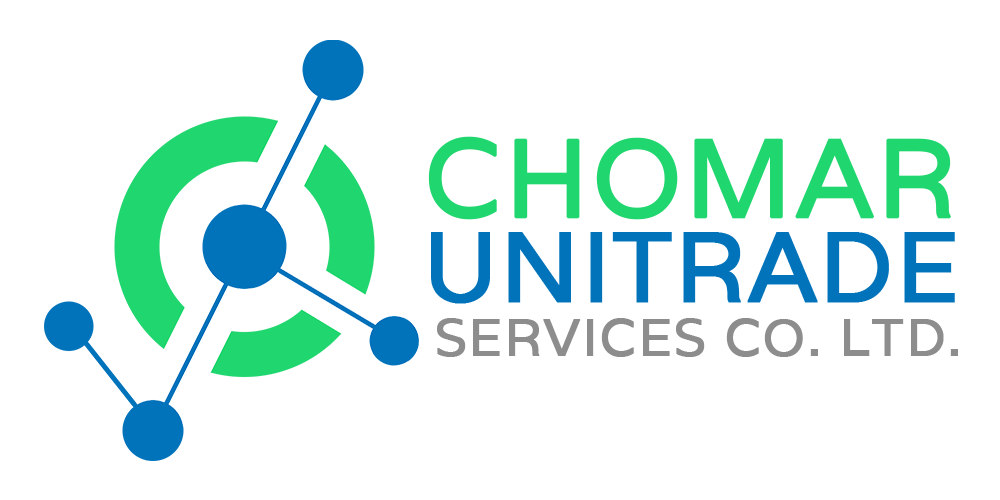Your Guide to Fluke 925 Vane Anemometer
Vane Anemometer is a device with a tricky name but if you are interested in weather watching you need to know about this classic wind speed meter and its indoor and outdoor applications. It is a tool that works to calculate the speed of airs moreover in confined flow, like air movement in a tube, or in unconstrained movements, like an environmental breeze. A Vane Anemometer is a type of wind meter that measures wind velocity and volumetric flow. Generally, they are small handheld devices comprising a turbine and a digital screen. The ‘turbine’ can either be built into the device or supplied as a separate sensor plugin. One of the biggest name in vane anemometer is Fluke 925, you may be curious what this small device can do, so allow us to introduce to you this device with its features and some how-tos.
The Fluke 925 is designed to measure wind speed, air flow and wind temperature conveniently. It also provides the user the flexibility to measure air flow in a variety of locations. The Fluke 925 is an economical and durable vane anemometer with a separate air flow sensor and display. These small, easy to use devices are most commonly used in HVAC monitoring, monitoring airflow equipment and exhaust monitoring.

Key Features:
- Ability to measure wind speed in feet per minute or meters per second.
- Data capture using one button and the ability to average multiple readings.
- Min and Max alarm setting to alert the user when limits have been met
- Durable over the mold housing to protect the unit from drops.
- 1 M extension of sensor from display to ensure air flow is captured in hard to reach locations.
- Data holding lock: lock the displayed readings.
- Average reading storage: Single point (12 hours at most) or multiple points (8 readings at most).
- Auto power-off: Enter the sleep mode after 20 minutes to save power.
- Power Supply: 9V battery
- 2-year warranty cover by Fluke.
Making Measurements
Fluke 925 vane anemometer measures air velocity and temperature and airflow measurements. In order to take airflow measurements, the area of the duct under test must first be determined. Once the area is known, enter the value as follows:
- Turn on the meter with the power button.
- Press and hold the FUNC button until a beep is heard. “AREA” appears on the display and one digit will be blinking indicating that the value can be changed.
- Press the HOLD button to adjust the digit to the value needed.
- Press the AVG button to select the next digit for editing.
- When the area is correctly entered, press the MIN MAX button once. A beep will sound and the digits will stop blinking.
- Press the HOLD button once to store the area value.
- The meter is now ready to measure the air flow. Place the sensor in the air current and view air flow and temperature readings on the LCD.
Air velocity and temperature measurements can be displayed on this meter. You will need to connect the sensor to the sensor jack on top of the meter and VEL indicator should appear on the upper left of the LCD, then place the sensor in the air current to be measured. The air velocity and temperature readings will appear on the LCD display.
Other Interesting Articles from Chomar Uni-Trade